Scared of Tech? Get My Top (Simple)Tech Tools
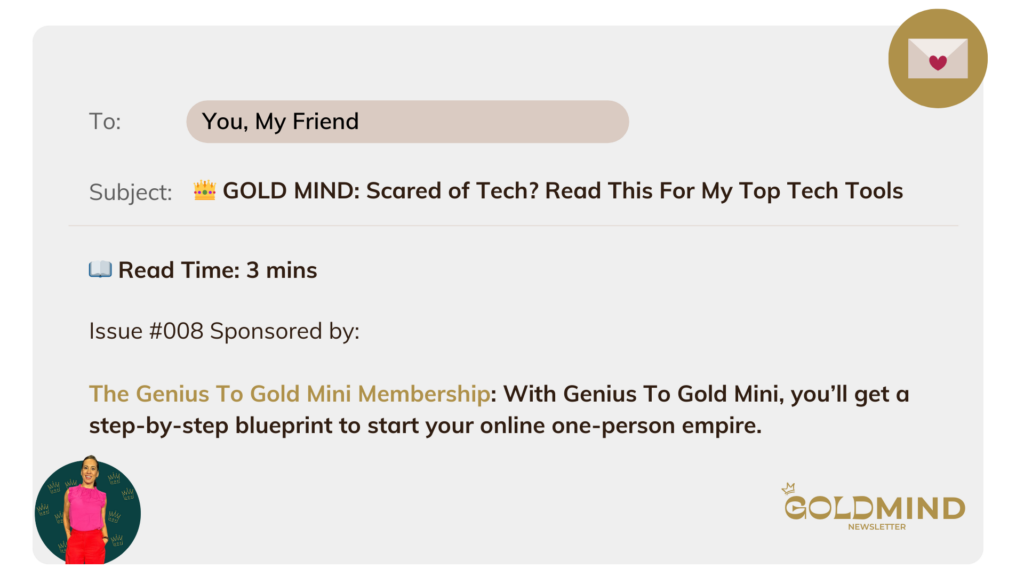

One of the most common statements I hear from business owners who want to build an online business is this “I’m not a technical person”.
This is weird because if you have a smartphone or laptop, then that’s evidence to suggest otherwise.
Your smartphone and laptop hold more processing power, memory and capacity than the onboard computer that sent the Apollo space shuttle to the moon.
🚀👨🏽🚀
So, it’s not about ‘not being technical’.
It’s about ‘not knowing’.
Or more, the perception of not knowing.
And that’s what I’m going to help you overcome today.
Today I’m sharing my “Tech Stack”.
In English?
This means all the different applications, tools and software I use to run my online business.
Your Tech Stack Can Make or Break Your Business
Over the past 10 years of being online, I have invested hundreds of thousands of dollars into various software and applications. I have blown a ton of money trying to figure out the most effective and cost-efficient way to do things online.
😭 It makes my eyes water thinking about it.

Admittedly, I have a trigger-happy ‘buy-now’ finger that gets suckered in by shiny new software. But I am working on that, and have finally landed on a budget-friendly/do-able tech stack.
🪚 What To Look For In Tools, Tech and Software:
There are a few criteria that I look for in any of my tech things.
✅ Simplicity – are they easy to use and set up (most important!)
✅ Cost – does it fit my budget and are there upgrade/downgrade options
✅ Compatibility – is it compatible with my other pieces of tech (ie can they ‘talk’ to each other?)
✅ Scaleable – can it grow with my business
✅ Support – is there an easy-to-use help desk and a bundle of help or how-to articles?
Anything I choose has to tick the box in each of these areas.
🪚 The absolute basics – paid:
You don’t need to go big or fancy straight out of the gate. You can monetise your expertise online with these simple tools:
🔘 A paid Email service provider like Convertkit, Mailchimp, or Aweber. I use Convertkit.
🔘 A hosted website (or at least a digital ‘home eg landing page – you can get by without a website). I use Showit to host and design my website.
🔘 An independent payment collection system like Stripe or Paypal. I use Stripe.
🔘 Canva account (Canva helps you with ev.ery.thing)
Here’s how easy it is to set up a simple product sales flow for a monthly training program using these 4 pieces of tech (by the way this is a made up example):
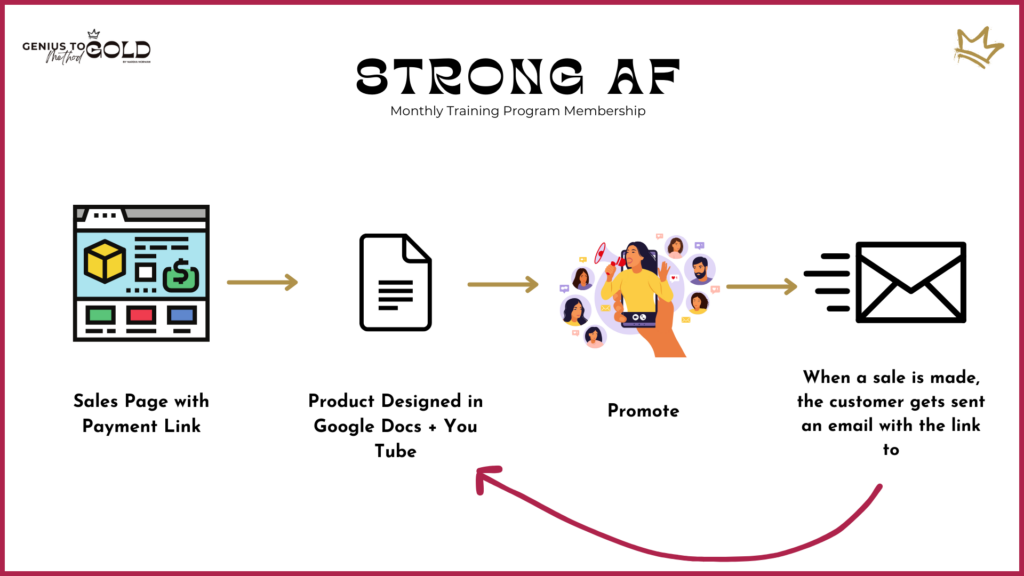
The breakdown of the flow:
➡️ Create a sales page for Strong AF on your website, or if you don’t have a website create a sales page/website on Canva
➡️ Set up a payment link in Paypal or Stripe
➡️ Create your Monthly workout plan in Google Docs and hyperlink any videos to your YouTube channel (the videos are set to unlisted)
➡️ Promote the product and share the URL to the sales page.
➡️ When someone buys, set up an automated flow so they get a tag that triggers an automated email with the link to the Google Doc.
That’s it.
No fancy bells and whistles here but it’ll get the job done.
Ok, moving on.
🪚 The next level stack:
If you want a more robust and fancier way of managing clients and you want to create and sell multiple products then you will need the following (in addition to the above):
⚪ A course hosting platform like Systeme.io, Thinkific, and Kajabi. I use Systeme.io (I’ve migrated here after being with Kajabi for 7 years!)
⚪ A video hosting platform like Wistia, Vimeo or YouTube. I use Vimeo.
⚪ Zoom – for any group calls, webinars and so on.
⚒️✨ Extras:
These items are what I consider ‘nice to have’ and simply speed up my workflow or add value to my products. You do not need them.
⚪ Skool – community management (I’ve moved everyone away from Facebook Groups into this. It’s far superior to FB)
⚪ Hello Audio – private podcast channel
⚪ Loom – videos and messages
⚪ Captions App – for social media stuff
⚪ In Shot – for social media stuff
⚪ Voxer – for VM coaching
⚪ Backblaze – Cloud backup for my laptops
⚪ Xero – accounting
⚪ G-Suite – business account
✌🏽✌🏽
And that’s it.
I didn’t start with all these in the beginning. I kept it simple.
Then at some point, I went far too complicated, blew out my expenses and wasted a ton of time trying to make it all work 😫😫
Now, I’ve cut back, streamlined, downgraded (where necessary) and gone for a more lean approach.
To the tune of about $120/week to run my entire business 👌🏽👌🏽
I hope this helps you feel more confident in your tech choices.
Comments +